A Complete Guide to Creating and Optimizing Local Landing Pages
When was the last time you performed a search on your phone? What did you look for? Maybe you were looking for a dry cleaner or a restaurant to get lunch. You wanted to find locations near you at that specific moment, right?
Locally optimized websites, landing pages, and content help make those searches successful.
Google and other search engines use a number of signals to rank which businesses are relevant to a local search and strive to provide the most accurate listings possible.
And that’s great for searchers, but why does local SEO optimization matter so much for businesses?
Well, 80% of local searches on mobile phones convert. That means local searchers are more likely to spend real money in your business.
But only if they can find you.
Local landing pages are an important part of building a successful local SEO strategy.
This article will give you everything you need to know about researching, optimizing, and building a local landing page.
What is A Local Landing Page?
A local landing page is a web page designed to attract customers in a local market using location-specific SEO strategies.
Content on a local landing page should be specific to the geographical area of the business. Businesses with multiple locations or service areas should have local landing pages for each location and service area.
As an example, let’s look at Bulldog Ale House, a burger, pizza, and beer pub located in the Chicago area. They have several locations in and around the city, as you can see on the map below:
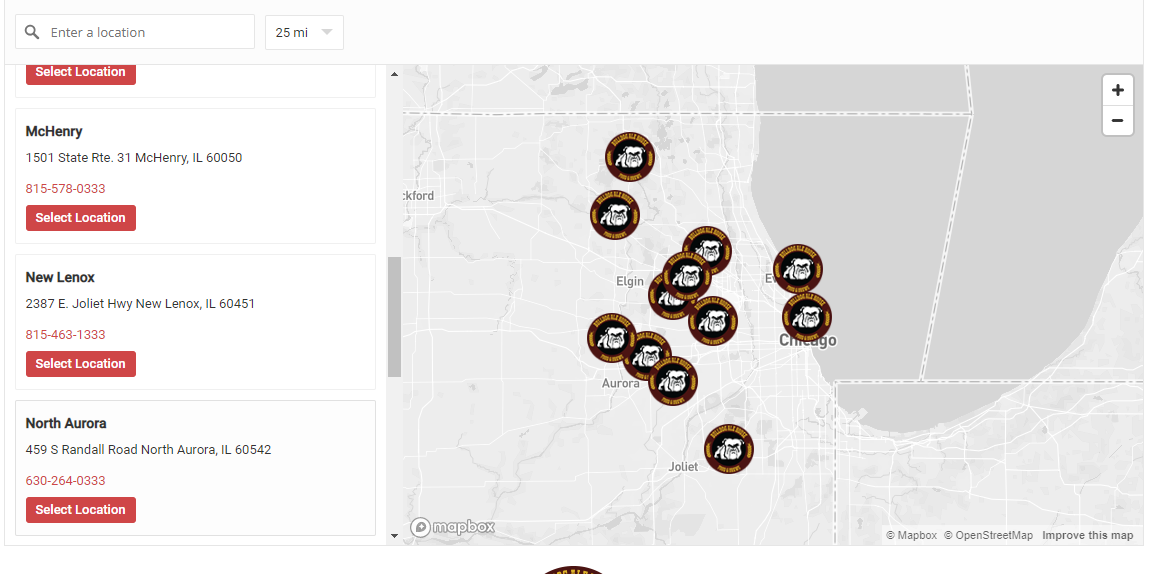
Map showing several locations of Bulldog Ale House in and around Chicago.
Each location has its own landing page featuring the address, hours, and directions to each location.
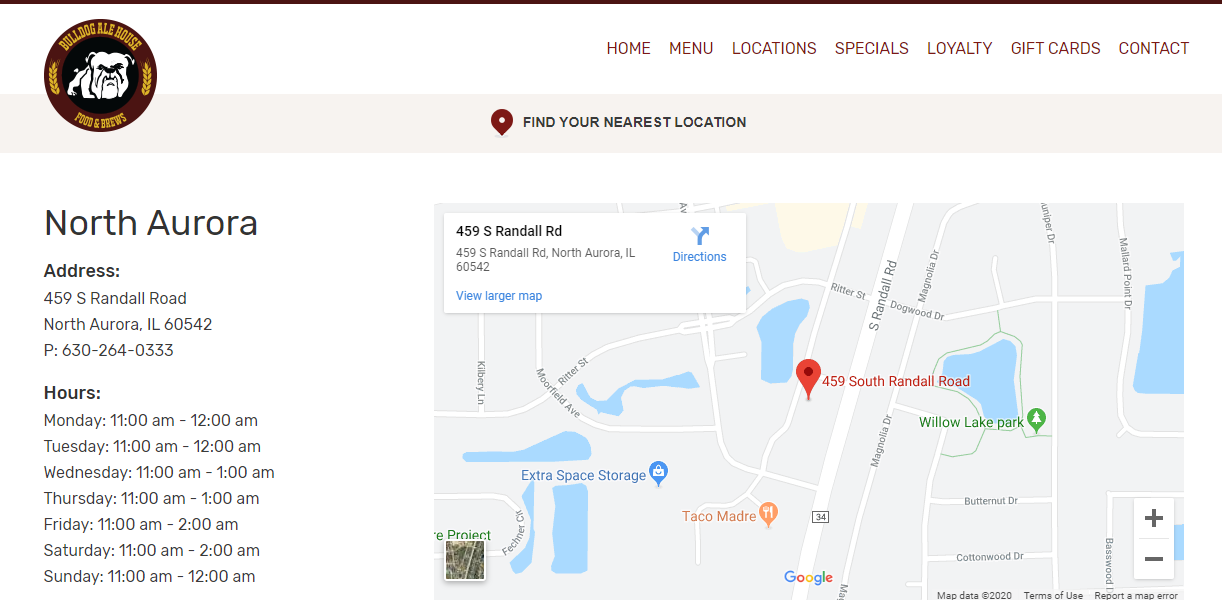
Each location has its own landing page.
While these local landing pages are pretty simple, they can still help Bulldog Ale House rank for terms such as “pub near me” or “burgers in North Aurora,” which local users are likely searching for.
What is the difference between a home page and a landing page?
A home page may contain sales language, a list of services, and images for the entire business. A landing page is designed to focus on one specific feature, service, location, or ad campaign.
For example, an Illinois-based plumbing company might have a landing page for emergency plumbing services which highlights their rates, services, and 24/7 availability. They might also have landing pages for their two locations (Chicago and Aurora) which highlight the products, services, and contact details for each specific location.
What are the SEO Benefits of Local Landing Pages?
Local landing pages can help attract and convert customers who make local searches — people who are often highly motivated to contact and buy.
In fact, 18% of local smartphone searches lead to a purchase within a day, while just 7% of non-local searches convert during the same time period.
According to Business2Community, half of the customers who search for a store on their smartphone will visit that store on the same day.
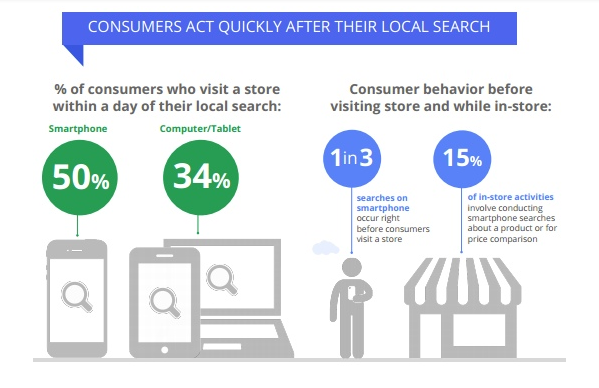
Percentage of consumers who visit a store within a day of a local search according to Business2Community.
But what if you are not a local business but an online one? Can local landing pages still be effective?
In some cases, yes!
For example, if you provide business consulting services, you might still create local pages for cities like San Francisco, Chicago, and New York with useful information for searchers in those locations.
Let’s dive into a few other benefits of local landing pages.
Local Landing Pages Improve Local Search Authority
Local landing pages carry more authority for both implicit and explicit local searches. Implicit searches are something like “Chinese Food” from someone who lives in Philadelphia, versus an explicit search, such as “nail salon in Jacksonville, FL.”
Whether or not the searcher provides a geo-modifier, Google will try to make a local connection so they can show relevant search results, such as their local three-pack, which displays the names and contact information of the top three local search results.
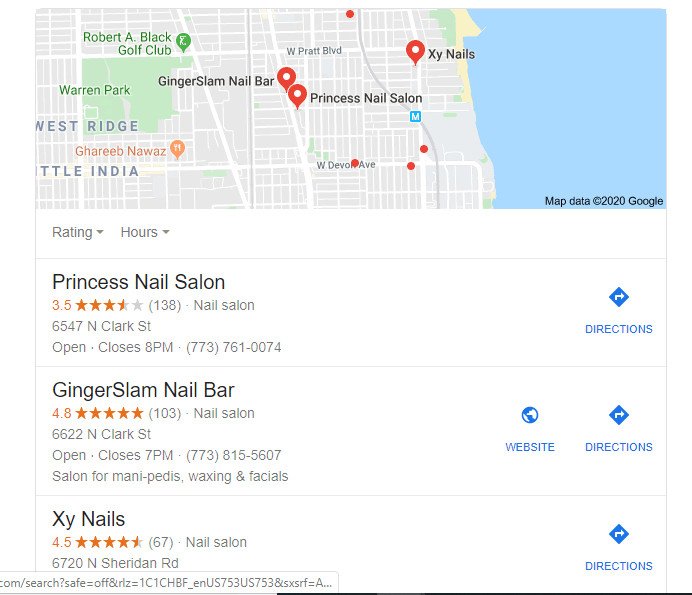
Map showing Google trying to make a local connection to show relevant search results.
How Did Google’s Venice Update Impact Local SEO?
In 2012, Google announced its Venice update, which was designed to improve the relevancy of a searcher’s results. As you might expect, this gave local pages a boost in local search results.
Local Landing Pages Give You a Platform to Publish Unique Local Content
A local landing page can also provide a platform to publish content about your local area and can serve to attract links from locally-relevant sources and generate traffic.
Depending on your landing page, you might publish…
- Customized menus
- Specials or events at different locations
- Highlight specific staff members
- Display specific reviews for areas
- Lists of local interest, such as local events
For example, a post about your upcoming St. Patrick’s Day special might land on a list of local St Patrick’s Day events in your area.
Local Landing Pages Increase Lead Generation Opportunities
Having a local landing page can increase lead generation opportunities outside of publishing unique content. News sites, local blogs, and vacation guides are all the more likely to link to a local page, rather than the homepage of a multi-location business. These relevant links can help your local page rank well for searches in your area.
Don’t forget to claim local business listings, such as Google My Business and Yelp, for additional links.
Do I need a local landing page for every location?
Yes, it is important for brick-and-mortar businesses with multiple locations to have a local landing page for each specific location.
Local-service businesses might also consider a local landing page for each location they serve. For example, an HVAC company serving northeast Florida and southeast Georgia should have a landing page for each area.
How Do You Create a Landing Page Strategy?
The goal of a local landing page is to make it easier for customers to find you and the information they need to visit or make a purchase. The main challenge is ensuring you are targeting the correct audience.
For some businesses, this may be simple: if you have two locations in two separate cities, you might just create two pages targeting those city names.
However, if you have a dozen locations or a wide service area, things can get tricky.
Which customers should you be targeting? Do local residents use the name of the city or the county? Is there a neighborhood name or shortened version (think SoHo) that is used by locals?
The answers to these questions lie in the data. Look into your analytics and make a call based on the demographics of your site’s visitors.
How to Identify Customer Locations
Before you dive into creating and optimizing a local landing page, you need to figure out where, exactly, your customers are based so you can ensure you reach the right audience. Facebook and Google Analytics should have all the information you need.
However, if you have a current customer list or a CRM, those can also be a solid source of data.
Audience Insights on Facebook
If you have a solid following on Facebook, it is time to take a look at where those folks are located. Go to: Your Business Page > Insights > People.
This will display the country and city where the majority of your fans are located. Remember, this is only looking at page likes, not necessarily who interacts with you.
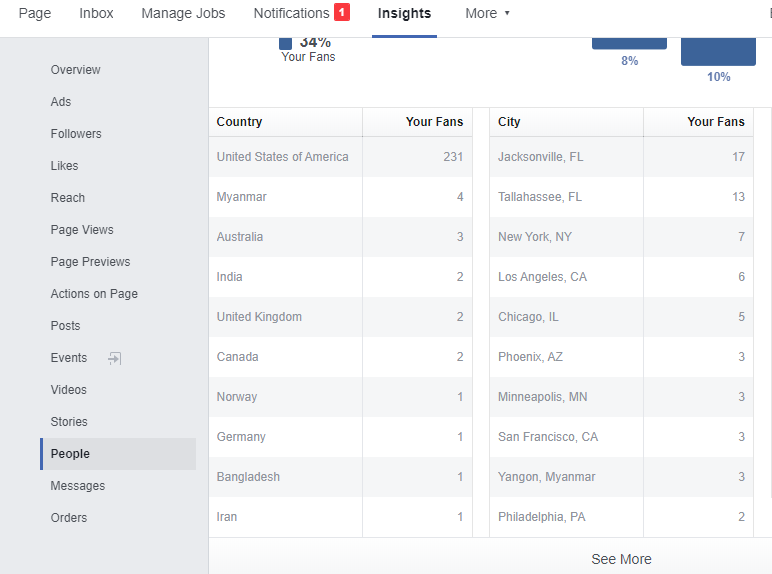
Only shows the likes, not necessarily the interaction.
Still, this can be a good starting point. You may find that people outside of your current service area are interested in what you have to offer because they like your page.
Dive into Google Analytics
Next, it is time to dive into who visits your website and where they are coming from. This may also give you some indication of how well your current site is reaching your target location.
Login to Google Analytics, then click Audience > Geo > Location. Here is what you will see:
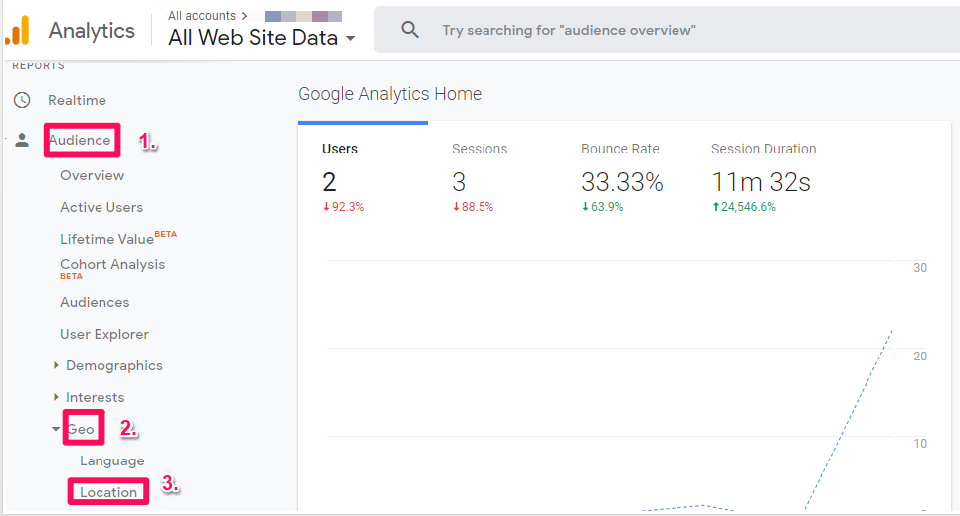
Shows the Location page under Google Analytics.
Clicking on Location will display a map that shows where the majority of your site visitors come from. These results can be filtered by country, city, and state.
You can filter results to see where your most engaged site visitors are coming from by looking at specific behavior, such as the average session duration or goal conversions. You will have to set up goals to see, for example, where you get the most phone calls from.
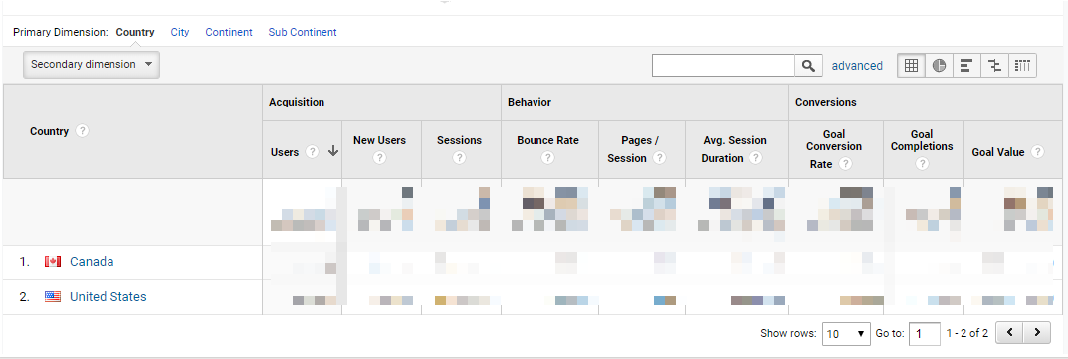
Sample result showing where your most engaged site visitors are coming from.
You can also use this data to see if you are attracting traffic outside of your intended area and make strategic decisions about expanding your market.
What Features Does an Effective Local Landing Page Need?
The challenge of creating a local landing page can get overwhelming. Especially when you realize to get the most out of a local landing page, it will need to be optimized. What does that mean?
Here is a local landing page checklist to ensure your local landing page is effective.
Optimize for Mobile
In 2019, Google switched to a mobile-first indexing system. This means Google now looks at how your site performs on mobile devices before it looks at the desktop version.
It is critical that your local landing page is clean and easy to navigate on both mobile and desktop devices because more than 60% of all Google searches are mobile devices, which means your pages need to load fast to be competitive.
The tool you use to build your landing page may have settings for mobile optimization, but if you are unsure, use Google’s Mobile-Friendly Testing Tool. It will tell you how your page performs and make suggestions for mobile optimization.
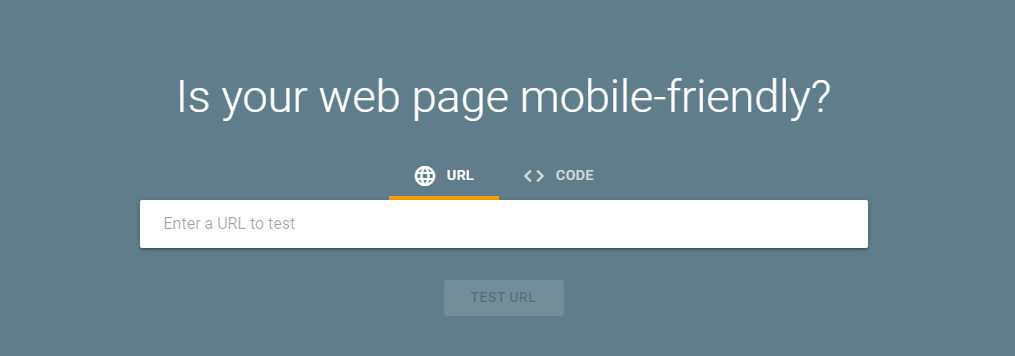
User interface of Google’s Mobile-Friendly Testing Tool.
Headline and Sub-Headline (with main KT)
Each local landing page should include a unique headline and sub headline. These should include your location and main key terms.
For example, Fast, Affordable Plumber in Jacksonville, Florida or Your Local Marketing Agency in Spokane, Washington. The subheading should include second-tier key terms when possible.
Note: The heading and subheading are different from the meta title and description.
Meta Title & Description
Separate from headline and sub-headline, you will also need a meta title and meta description. This is the information that shows up as a preview in the search results. These should always include your target key term and location.
Here is what this look like in the search results:
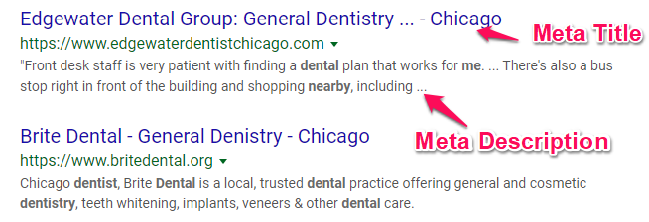
Sample of where you could see the Meta Title and Meta Description in a search result.
Aim to give searchers the information they need and tempting them to click.
Description of Offers
What specific offerings or services does this location have? For restaurants, this might mean including local menus.
Service-based businesses should outline the services they offer in that specific service area, such as drain clearing, installation of new septic tanks, or fixing leaking faucets.
Supporting Images or Videos
Images help both users and search engines better understand what your content is about. When used well, they help create a better user experience and can increase ranking.
Make sure to include unique, high-quality images that are location specific, if possible. All images should contain alt text and titles for both SEO and accessibility.
Customer Reviews
One of the most effective ways to increase customer visits is to post or embed customer reviews from sites such as Yelp and Google. In fact, 94% of consumers say that online reviews impact their purchasing decisions.
If possible, use reviews from each specific location. This establishes social proof and helps build trust.
Optimized URL
URL structure is a minor ranking factor for search engines, and they can also serve to reassure customers they are on the correct page.
Use a clear, streamlined URL structure that is easy to understand, such as: www.yourwebsitename.com/cityA/ versus www.yourwebsitename.com/locations/5425576343.
Standardized NAP
Name, address, and phone number (aka NAP) are one of the tenants of local SEO. This is how Google and other search engines verify who you are and where you are located. Even slight variations in the name (for example Five Guys Burgers LLC versus Five Guys Burgers) can impact your ranking.
Use the exact same business name, address, and phone number on your local landing page, Google My Business listing, and directories such as White Pages or Yelp to help Google connect all the listings.
Location Specific Hours
Each local landing page should also include the specific opening hours for that location, including what day and time that location is open. If the business is closed on specific holidays, be sure to include those dates as well.
You want these to be accurate, because they often get pulled into Google’s Knowledge graph, and are the first thing customers see.
Embedded Map
A map makes it far easier for searchers to find your physical location in relation to landmarks in the area. Embedding a map allows the user to scroll around and better understand how to get to your business.
WordPress makes it simple to embed Google maps, and many other site builders have similar features.
Publish Unique Local Content
You’ve heard that content is king. For a local business, however, local content is king.
For example, you might include local awards or recognitions (for example Voted Best Burger in the city), information about local staff, or weekly ads for that specific location. This unique local content reassures customers and search engines that they found the right page and helps each location landing page rank better.
How to Build a Local Landing Page
When it comes to building a local landing page, there is the hard way and the easy way. The hard way involves writing the HTML code yourself. If you’ve coded the rest of your site, feel free to use this method.
But, there’s a good chance you are looking for an easier way. If so, consider these landing page building tools.
Unbounce
Unbounce makes publishing landing pages without the help of a developer easy. Choose from more than 100 templates, then drag and drop elements to build the exact landing page you want, then publish it to your own domain.
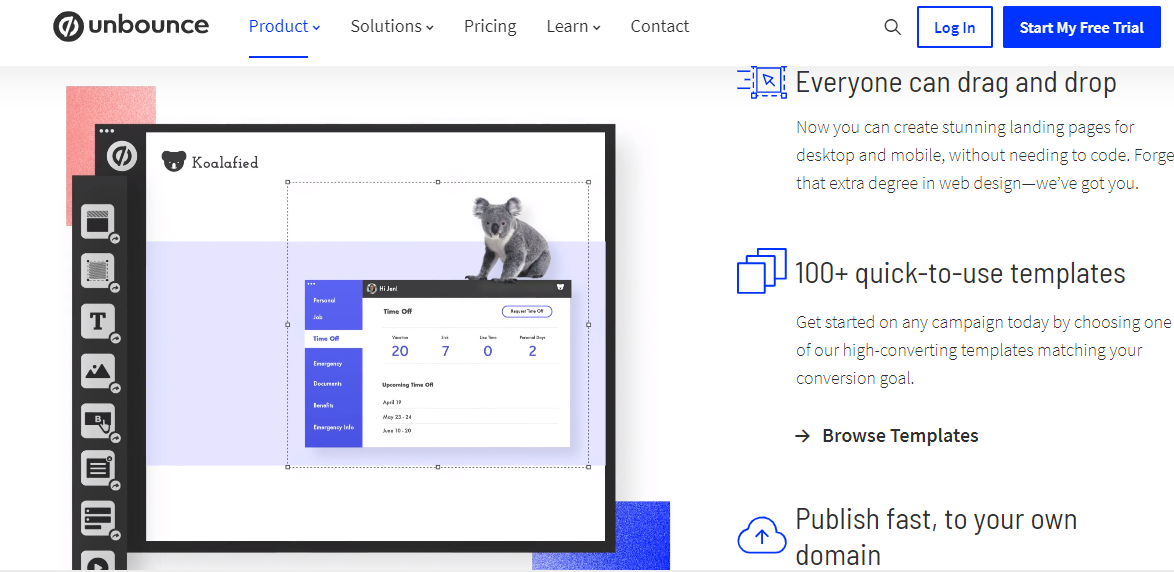
Unbounce user interface.
As an added bonus, Ubounce allows you to split test multiple formats so you can test headlines, content, and other features to see which converts best. Plus, they offer customized solutions based on your industry, so ecommerce and even agencies can use the tool as well.
Pricing starts at $79 a month if you pay annually, which may be pricey if you don’t regularly publish new landing pages.
Leadpages
This is a landing page builder and so much more. But let’s start with the landing page features. Leadpages also offers a template-based, drag and drop editor. More than 100 of their templates are free, or you can pay for upgraded templates.
However, their free templates are quite nice. They are customizable, so it’s easy to create exactly what you need.
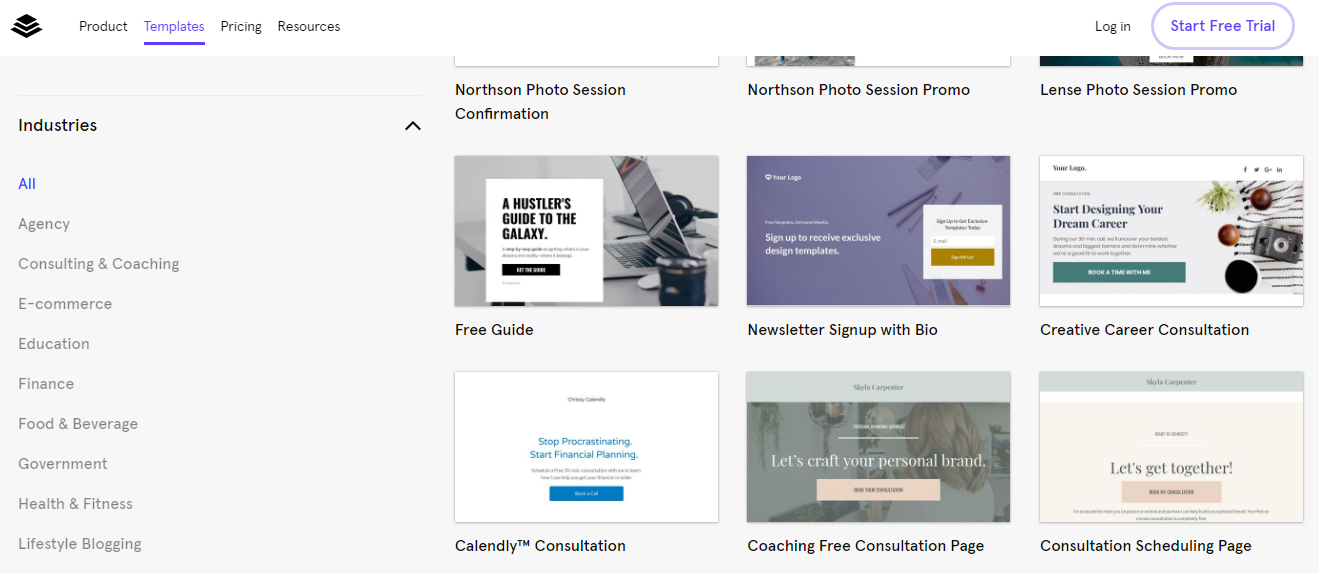
Leadpages user interface.
Templates can be sorted by industry, highest converting, or category. Choose to host your landing page on Leadpages, or use your own domain.
They also support A/B testing, so you can see if a specific heading, image, or content converts more effectively. Leadpages integrates with most tools, so you can connect it to your email client, webinar tool, CRM, or payment processor. They also offer a WordPress plugin to make publishing landing pages on WP a seamless process.
In addition to landing pages, Leadpages can be used to build a website, install a pop-up form, or add an alert bar to your site.
Pricing starts at $25 per month
Instapage
If you want all things analytics, Instapage is the way to go. To start, they do offer a landing page builder, with more than 90 customizable templates, all designed with conversion in mind. All landing pages are mobile-responsive as well.
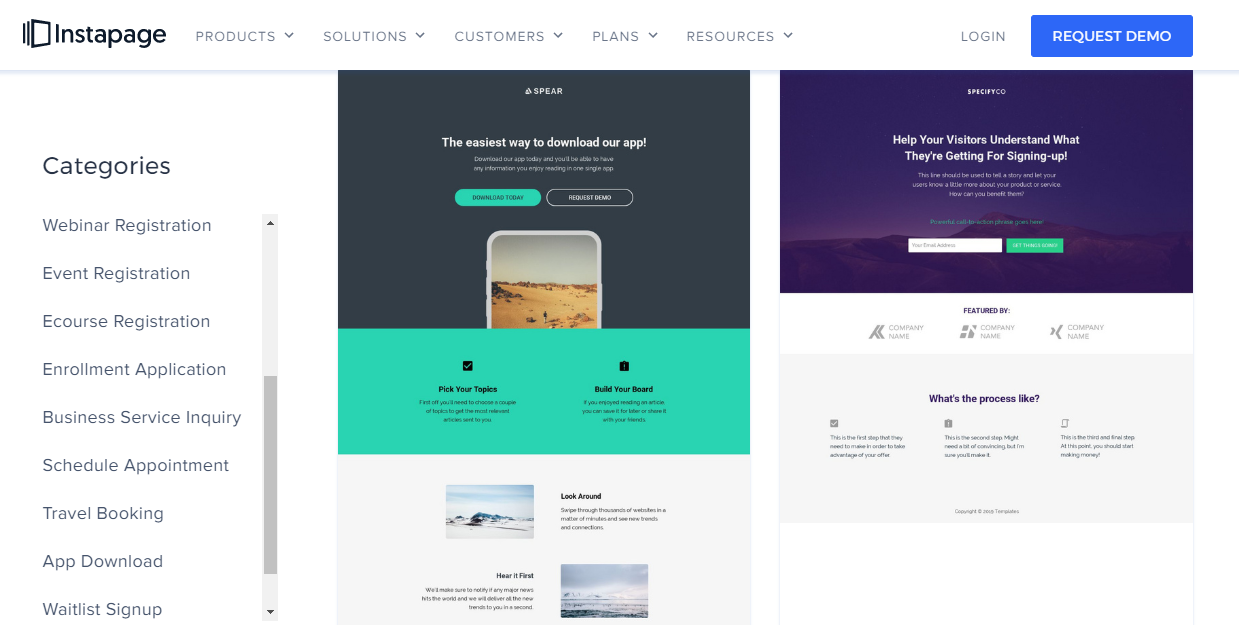
Instapage user interface
In addition to making, it easy to build a landing page, Instapage also aims to help site owners understand what works with advanced analytics, heat maps, built-in AMP support, dynamic text replacement, and integrations with Zapier, Salesforce, Marketo, and HubSpot.
If you are just looking to build one or two landing pages, Instapages might not be the best choice, but if you run multiple campaigns and launch several landing pages a month, Instapages is a solid choice.
Pricing starts at $149 per year.
Do I need a landing page tool to publish a local landing page?
Not at all. The tools above make it much easier to create and publish landing pages without the help of a developer — which is helpful if you regularly launch new products or campaigns.
However, if you end your tool subscription, you will likely lose your pages. If you are a small business and just need to add a landing page for one or two locations, you can simply add a page to your current site and skip the monthly fees. WordPress users can add a page using this guide.
How Many Landing Pages Should Your Site Have?
There is no cut and dry number for how many landing pages you need, local or otherwise. However, it is worth noting that business sites with ten to fifteen landing pages reported 55% more conversions. And sites with more than 40 landing pages increase conversions by over 500%.
In general, a local business should have one local landing page for each specific location, plus additional landing pages associated with each specific ad campaign.
For example, if you own a hardware store with three locations and are running campaigns on both Facebook and Google, then you would want a total of five landing pages: 3 local landing pages, 1 landing page with specific information about your Facebook ad, and 1 landing page with specific information about your Google ad.
Here is an example of why ad-specific landing pages are so important. Say you are looking for a new mattress. You’ve heard about those new Purple mattresses, but aren’t sure if they are better than the Casper mattresses you’ve been considering.
So you Google, “is purple mattress better than casper” and see this ad:
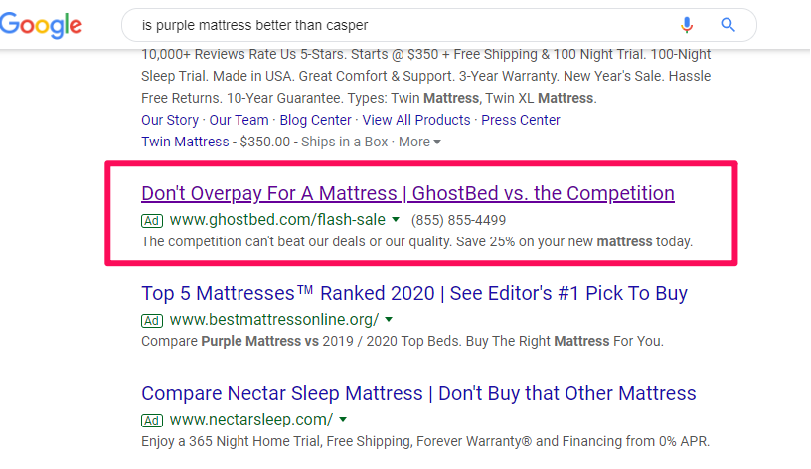
Sample search result of an ad-specific landing page.
That sounds promising, right? So you click on the add. Does Ghostbed send you to a homepage that just talks about their mattress?
No, instead they send you to a specific landing page that breaks down the differences between their mattress and a Casper, which you already indicated you were interested in.
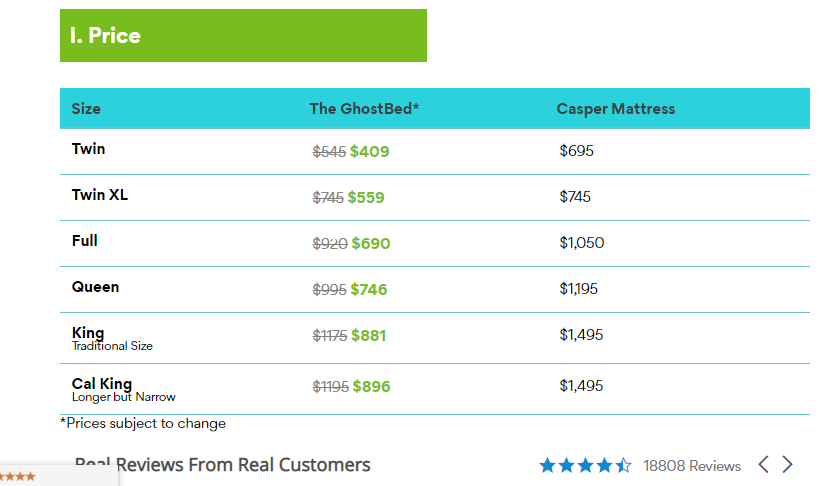
Sample of an ad-specific landing from a search.
This is much more relevant to the search than sending customers to a standard home page.
Campaign-specific landing pages allow you to address specific pain points and provide the personalized content customers want.
Next Steps
Local landing pages can be a powerful tool for businesses that want to be found by local customers. However, this is just one step in building a comprehensive local SEO strategy.
What’s next? Start by claiming your Google My Business Account, if you haven’t already. Then, take a look at our Complete Guide to Local SEO Rankings.



